Gravityview Inline Edit
$3.42
- Original Gpl plugins at low price
- Product version : 2.0.3
- Unlimited use on several domains
- 100% clean files and no viruses
- We buy and download from authentic sources
- You’ll receive untouched and unmodified files
- Free update during 3 months
- Product last updated : 31-12-2023
- License : GPL
gravityview inline edit
Link premium or demo: [Developer’s link]
Safe and secure payment



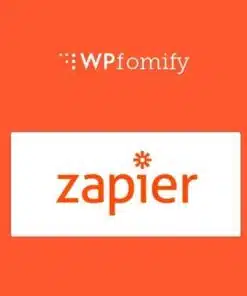


Reviews
There are no reviews yet.